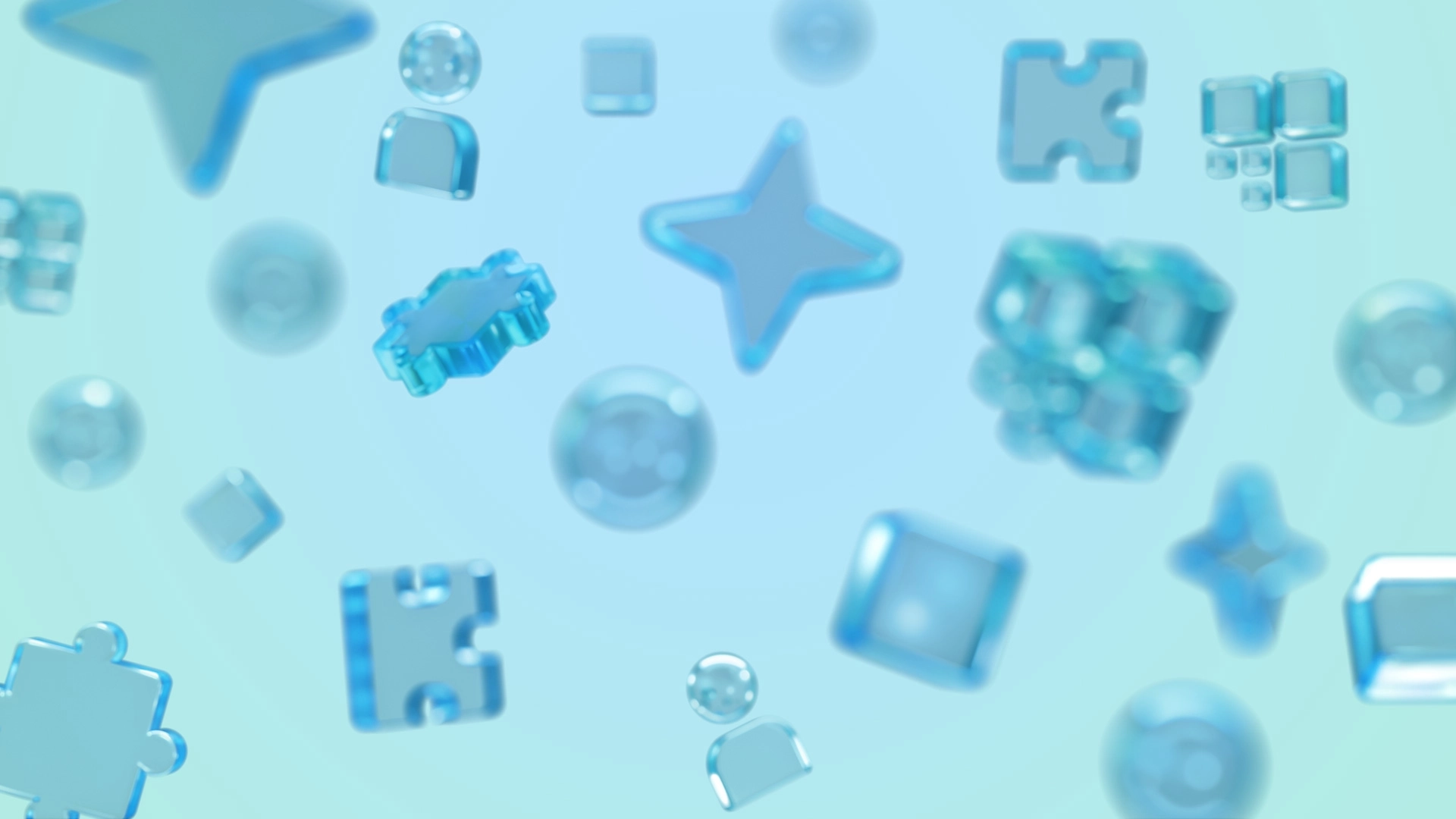
AskDolphin Help Center
Unable to Log In
2 weeks agoThis article provides guidance on resolving common login problems and helping you regain access to your AskDolphin admin panel. Whether you've forgotten your password, misplaced your account email, or encountered the Trial Expired message, we're here to assist you.
In this article, you’ll learn:
● How to reset your forgotten password
● Steps to recover your AskDolphin account email
● What to do when you encounter the Trial Expired message
Resetting a Forgotten Password
If you've forgotten your password for the AskDolphin admin panel, don't worry! You can easily reset it. Simply click on the Forgot password? link on the login page to access the password recovery option. Enter your registered email address, and we’ll send you a link to reset your password.
If you don't see the password reset email in your inbox, be sure to check your spam or junk folder. If the email still isn’t there, contact our support team through the chat on our www.askdolphin.com website or email us at [email protected].
When reaching out, please provide the email address associated with your AskDolphin account. We’ll verify it in our database and, if valid, manually send you the reset link to regain access to your account.
Recovering Your Login Email Address
If you’ve forgotten your login email address as the Owner of your AskDolphin account, reach out to us via email or chat for assistance. After verifying your identity as the Project Owner, we’ll help you recover your account.
Contact us at [email protected] for direct support.
For Operators: If you’re not the account Owner, you’ll need to ask the Owner to create a new email address for you and add you as a new Operator. Unfortunately, Operators cannot create or modify their login email independently.
Accessing Your Panel After Trial Ends
If you’re unable to log in to your AskDolphin admin panel due to the trial-ended message, it’s time to decide whether to continue with the free basic plan or upgrade to one of our premium plans.
To regain access, select the downgrade option under the Free plan if you’re still deciding. This will allow you to enter your AskDolphin panel and continue using essential features. When ready, you can upgrade to a premium plan at any time by clicking the blue Upgrade button in the upper-right corner of your AskDolphin panel.